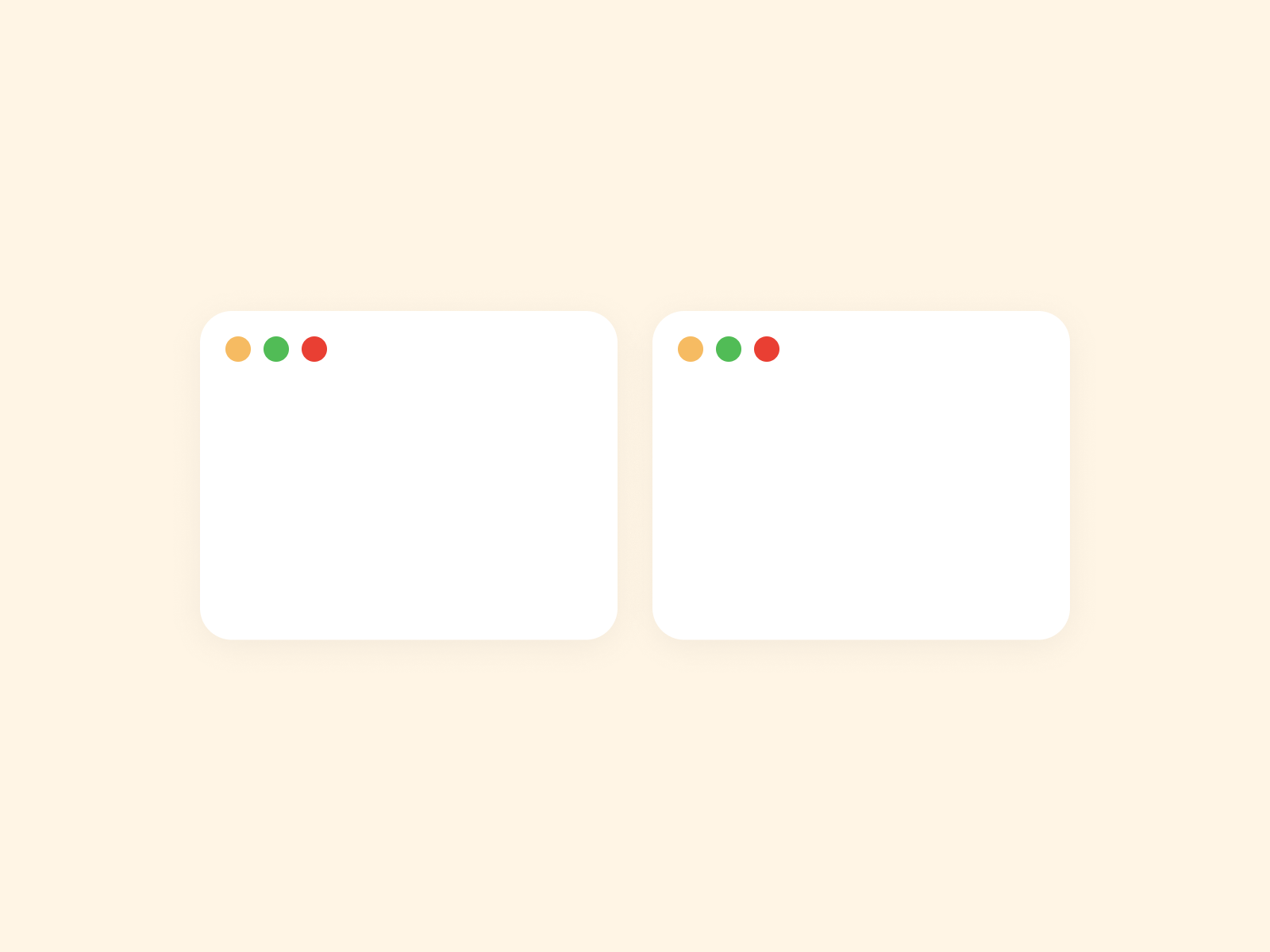Every time you sit down at the computer, you’re performing some sort of task which UXers call a workflow or simply, a flow. If you just want to check your email, you only need to have one window open. It could be simple, like designing a portion of a coding project, or it could be complicated. More difficult tasks can’t be completed without the use of multiple programs. There is a need to open multiple windows or programs, such as a web browser, terminal(s), and an editor, at the same time. To focus on the task at hand, you offload as much of your mental energy as possible onto the computer while you’re doing this.
As a result, the computer must remember where the user’s windows are always and make using them easier. Information should flow freely between programs. It should be easy for the user to change your focus.
You can open the documentation in your web browser while you are typing a command in the terminal if you need to look up a parameter. Then, switching to the “paused” browser and browsing the manuals should not cause your terminal to vanish when you have another command to look up. While you’re examining some documentation, you might want to go back and look at the previous window, tab or section.
A system with only one window destroys this use case. The user must store “state” information in their head for any task that cannot be completed in a single monolithic program or without the usage of a computer at all.
You must be wondering what state information is. Here are some examples of state information:
- current paragraph
- open tabs
- calculator results
- spreadsheet graphs
- chat history
- results of find command
Everything listed here defines the current context in which the user is working. The user must then devote significantly more effort to do what they want, which is a nuisance if they do not have a monolithic program that does everything.
If the consumer is engaged in what they are doing, it may not matter. When it comes to content consumption, a tablet-friendly UI like this works so effectively. However, numerous open windows simultaneously are often necessary for getting complex work done. You may notice that currently, you may have at least around four or five windows open on the system you are reading this article from.
So, do they?
Yes, it’s true that individuals need several windows. So, as a UX designer, you should account for that. And the problem becomes more wicked when the product you are designing for offers cross-platform compatibility. A web developer, for example, is constantly juggling between a text editor and a browser.
Another, more general example is that individuals enjoy chatting with friends while viewing videos on YouTube, whether over AIM, Skype, or even Facebook. To do this, you’d have to have two browser tabs open at once and this is referred to as multitasking.
Since the advent of sophisticated Unix window managers, there has been an increase in the use of tabbed window managers, indicating a need to efficiently organize windows while also managing multiple windows.