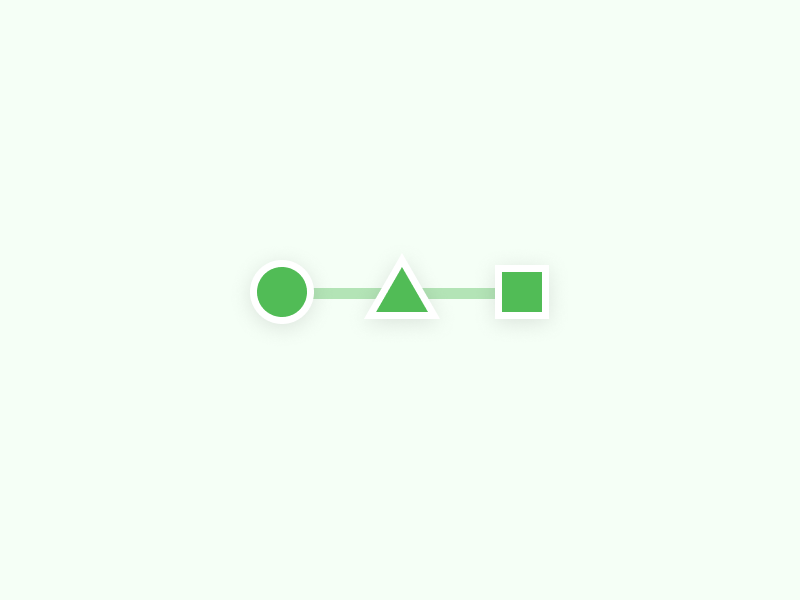User flow diagrams are a visual representation of how users interact with a website or app’s features. They can be used to show a user’s journey through a website, an app’s features, or a call-to-action. User flow diagrams also allow you to show a single user’s experience through a series of steps. There are a number of pros and cons of user flow diagrams in UX.
In this article, we will look at how user flow diagrams can help UX designers perform a user journey analysis. User flow diagrams are used to analyze how users interact with an app or website. They can help you understand how users move through your app or website, what they do when they get there, and how they interact with each feature. User flow diagrams also help you see where users get stuck, what they do when they get stuck, and where they get confused.
The steps of the user flow diagram help you see how users move through your app or website. You can then test the user flow diagram to see how it performs.
Table of Contents
Steps to create a user flow diagram
Creating user flow diagrams can be a straightforward process, but it can also be very complex. The process of creating user flow diagrams can be broken down into four simple steps:
Step 1: Pick the main goal of the user flow diagram
The first step is deciding what the goal of the user is.
Step 2: Decide triggers
The second step is deciding what triggers the user to take action.
Step 3: Map the user’s journey
The third step is mapping out the user’s journey. Break your user flow down into stages. Typically, you want to break down your user flow into multiple phases.
Step 4: Test the diagram
The fourth and final step is testing the diagram.
If you’re looking to create a user flow diagram, I’d recommend using Miro, Figjam or Draw.io.
Pros and cons of user flow diagrams in UX
Pros
There are many benefits to creating user flow diagrams in UX:
- User flow diagrams are great for showing how users interact with features and map out their journey.
- They allow you to quickly and easily communicate your user’s journey.
- User flow diagrams let you see where users get stuck, what they do when they get stuck, and where they get confused.
Cons
Unfortunately, user flow diagrams are not without their cons. User flow diagrams are not the best option for every project.
User flow diagrams are great for showing a single user’s experience, but they aren’t great for showing the experience of a group of users. If you want to analyze how a group of users interact with your app or website, user flow diagrams are not the best option.
In addition, user flow diagrams can be time-consuming to create. Creating user flow diagrams requires patience and effort. Creating user flow diagrams also require the ability to think through the steps of the user.
User Flow Diagrams vs Screenshots
User flow diagrams are similar to screenshots of your app or website. Screenshots of your app or website show what features of your app or website look like and what they do. The main difference is that screenshots show how your app or website looks at a single time, whereas user flow diagrams show how users interact with your app or website as a series of steps.