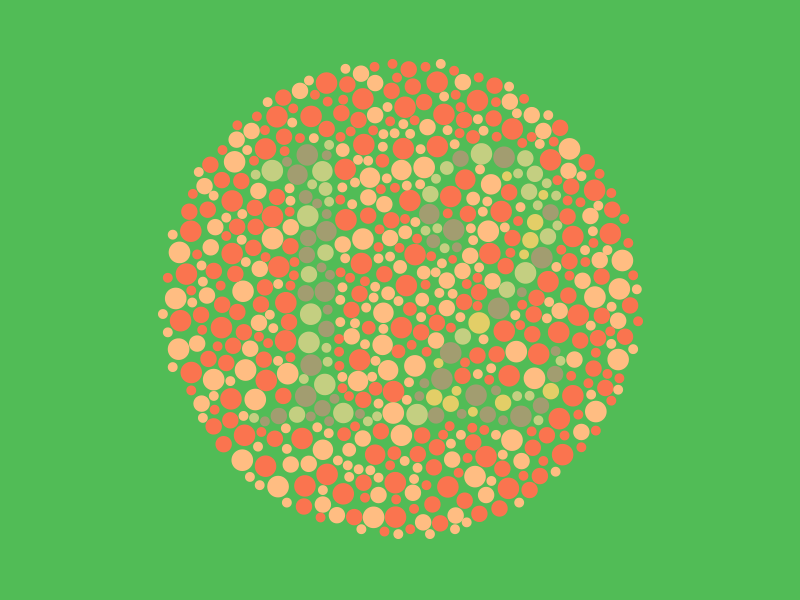Testing for color blindness is important if you’re trying to make your website or app accessible. In this article, I will highlight some of the resources you can use to test your user interface for color blind accessibility. Testing your user interface for color blindness accessibility is an important step in creating an inclusive website or app. These resources will help you make sure your designs are accessible to everyone.
Let’s get into it!
Table of Contents
Color Blindness Simulator
One great resource is the Color Blindness Simulator. This online tool lets you test how your website or app looks to people who are color blind. It has a range of simulation options, so you can test how your designs look for different types of color blindness.
Color Blindness Accessibility Checker
Another great resource is the Who Can Use? This tool lets you test individual elements on your website or app for color blindness accessibility. You can test text, images, and other elements, and get feedback on how they look to people who are color blind.
Figma Plugin
There is a Figma plugin called Color Blind that will help you conduct the color blind test. You can start using it for free.
Color Blind allows you to view your designs in the 8 different types of color vision deficiencies. All you need to do is make a selection and the plugin will clone it and create versions with the colors changed based on what each one would look like to a person with that type of color blindness. Each copy is contained within a group that is labelled with the color blindness type. You can also choose to only view certain types of color blindness by toggling the checkboxes in the plugin UI.
Accessibility Standards
If you’re looking for more general information on designing for color blindness, there are a few great resources to check out. The W3C has a comprehensive guide to designing for color blindness, which includes tips on designing for different types of color blindness, and testing your designs. The W3C Accessibility team also has a guide to designing for color blindness, which includes some helpful tips on using color to communicate information effectively.
You can also use resources like these to educate your team on the importance of designing for color blindness accessibility. The more people who are aware of the importance of these considerations, the more inclusive your website or app can be.